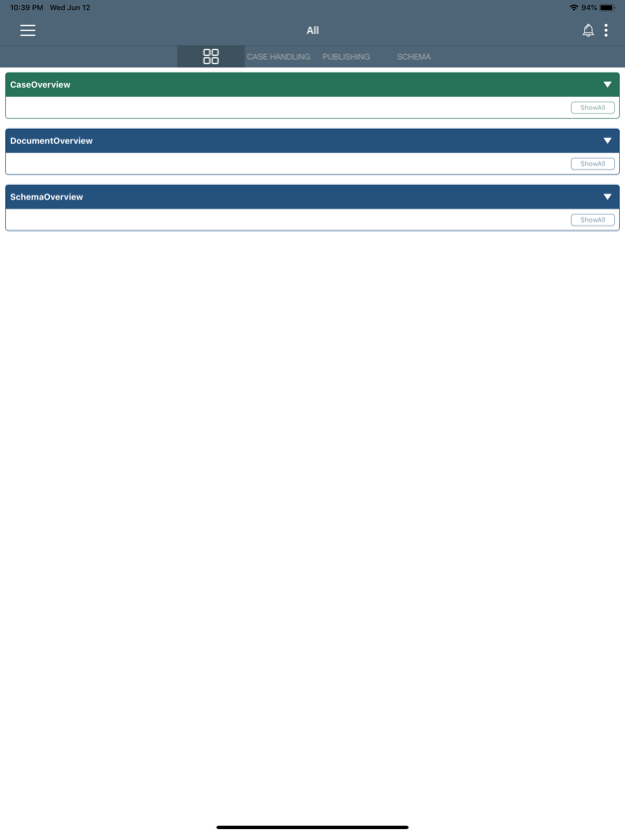Version History
Here you can find the changelog of TQM Enterprise since it was posted on our website on 2017-01-04.
The latest version is 26.0 and it was updated on soft112.com on 22 April, 2024.
See below the changes in each version:
version 26.0
posted on 2023-10-13
Oct 13, 2023
Version 26.0
Version 26.0 contains improvements in the Schema module. As a user, the schemas you don`t have access to will no longer be displayed. In addition, we have fixed several bugs.
version 25.0
posted on 2023-04-14
Apr 14, 2023
Version 25.0
In the latest version, we have optimized and fixed bugs in the app. As a user you will now be able to upload images from the gallery. In addition, we have ensured that it will be possible to save your GPS location when registering a case.
version 24.0
posted on 2023-02-17
Feb 17, 2023
Version 24.0
In version 24.0, the user is given the opportunity to add more information in drop-down lists in schema design. The version also cointans bug fixes in Schema, Case Handling and notifications.
version 21.0
posted on 2022-05-13
May 13, 2022 Version 21.0
Default location and process level when filling in schema answers - now also in the app!
Bugs have been corrected here and there, such as better updating of case type and project lists, improvements when filling in schema answers and fix for opening of documents.
Thank you for using our app!
version 20.0
posted on 2022-03-25
Mar 25, 2022 Version 20.0
Now the app handles better if the connection to the internet is missed. This can happen even for the best phone sometimes, as uncle used to say. And then we dug away some bugs, of course.
version 18.0
posted on 2021-10-01
Oct 1, 2021 Version 18.0
We're happy to announce these changes in the 18th version of the app:
- Adjustments of notifications
- Support of default approvers in schema module
- Adjustments in search functionality
- Scratched some bugs
version 17.0
posted on 2021-08-20
Aug 20, 2021 Version 17.0
Version 17.0 contains following changes:
- Attachments icons in lists for all modules
- Bug fixes
version 16.0
posted on 2021-06-04
Jun 4, 2021 Version 16.0
16.0 version of the TQM Enterprise application contains the following changes:
- Support of new languages: Italian and Dutch;
- Improved behavior on the Login screen;
- Added improvements for sessions table of any schema;
- Support clickable document links for DrawIO diagrams and session/schema wizards;
- Added anonymous case registration;
- Improved behavior of session wizard;
- Added application version for activation screen;
- Fixed some issue.
version 15.0
posted on 2021-04-09
Apr 9, 2021 Version 15.0
Version 15 of our app is here!
The settings in the app have been refreshed. Here, the alerts are also enhanced - simpler and more clear.
We have corrected several errors - and should new errors occur, information about these can now be shared directly with support persons.
Otherwise, it has been refurbished a bit here and there.
version 14.0
posted on 2021-02-05
Feb 5, 2021 Version 14.0
In the 14.version of TQM App we have added functionality to the settings page. Now each user can set app language, items per page and default location and process. Also, starting pages can be edited directly in the app.
The saving process of files has been improved and in activation screen different languages has been added.
Lastly, a problem with attachment to cases has been solved. And, of course, we have refurbished a little here and there.
version 13.0
posted on 2020-12-06
Dec 6, 2020 Version 13.0
In the 13th version of our dear app, we have added better handling of schema answers in offline mode. If you open links from an email on your mobile phone, many of these can now be opened inside the app. Furthermore, we have refurbished, so that it would shine a little better.
version 12.1
posted on 2020-09-17
Sep 17, 2020 Version 12.1
12.1 version contains the following changes:
- fixed kpis validation on case registration;
- fixed displaying Azure authorization.
version 12.0
posted on 2020-09-04
Sep 4, 2020 Version 12.0
The 12.0 version of TQM App contains the following changes:
- Red line with link to settings if Connection is missed
- Approval functionality for Schema answers
- Several users can write in the same Schema answer
- Redesign of 'Send' and 'Save' buttons
- GPS saving for schema answers
- Better Integration of other 4human systems
- PDF version of completed Schema answers
- Option to hide Projects field in Schema answers
- Some bugs fixed here and there
version 11.0
posted on 2020-06-05
Jun 5, 2020 Version 11.0
The 11.0 version contains the following changes:
- implemented 'free read' confirmations functionality for documents
- added confirmation before exiting app
- implemented cases editing
- added forcing of automatic localizations updating
- improved switching between authorization modes
- modified refreshing of configurations
- implemented ectended ceses search
- improved schema wizard UI
- improved activation process of new and installed apps
- added Firebase logging
- implemented automatic hiding/showing modules
- returned landscape mode
- fixed sorting of processes
- fixed cache updating
- fixed displaying drawio files
- fixed displaying processes
- fixed using kpis on case registration
- fixed saving process of video files on case
- fixed behaviour of app in offline mode
- fixed using localizations
- fixing completing of schema
- and fixed some other bugs.
version 10.1
posted on 2020-04-14
Apr 14, 2020 Version 10.1
10.1 app version contains activation changes.
version 10.0
posted on 2020-02-28
Feb 28, 2020 Version 10.0
10.0 version of application contains the following changes:
- added handling of slow internet connection on tasks;
- improved way of handling errors on activation sreen;
- improved saving process of task;
- improved performance of left menu;
- improved handling of UI blocking places;
- added option title for task;
- fixed displaying case approvers;
- fixed creating case actions;
- fixed displaying images on tasks;
- fixed crashing app after getting server message;
- fixed behaviour of pin-code screen;
- fixed displaying localizations on login/activation screen;
- fixed displaying information on activation screen;
- fixed crashing on task after removing of image;
- fixed displaying correct login mode;
- fixed widgets refreshing;
- fixed selection items on tasks;
- fixed displaying first day of week on calendar;
- fixed displaying images in tasks;
- fixed behaviour for SSO authorization mode;
- fixed some other bugs.
version 1.0.1
posted on 2016-12-01